Get to know about Wii U and Nintendo Switch - Application and Set up
How do you play Nintendo Games? With Wii U or Nintendo Switch? How much do you know about these two gaming accessories? How are they related to GameCube Adapter? Both Wii U and Nintendo Switch are invented by Nintendo and aim to provide real-life gaming experience to gamers all over the world. In this article, we will get to know more about these two Nintendo Invention - Wii U and Nintendo Switch, and how GameCube Adapter works with them.
Wii U

The Wii U GamePad controller removes the traditional barriers between you, your games, and your TV by creating a second window into the video game world. It incorporates a 6.2-inch, 16:9 aspect ratio LCD touch screen, as well as traditional button controls and two analog sticks.
The GamePad also includes motion control, a front-facing camera, a microphone, stereo speakers, rumble features, a sensor bar, a stylus, and support for Near Field Communication (NFC). It is powered by a rechargeable lithium-ion battery and weighs approximately 1.1 pounds.
The Wii U console is the way to play the newest Nintendo exclusives, including hits like Super Smash Bros. for Wii U and Mario Kart 8. But it can also play nearly all of your existing Wii games, so you don't lose your game library.

Play Games
❃ Discover new ways to play together with the innovative Wii U GamePad controller
❃ Enjoy brand new games from your favorite gaming franchises
❃ Experience up to full 1080p HD for the first-time ever on a Nintendo gaming console
❃ Play almost all of your favorite Wii games & accessories on the Wii U console
Connect & Share
❃ Interact with friends, family, and people around the world via Miiverse*
❃ Download add-on content, full games, classic games, and applications from the Nintendo eShop
❃ Communicate in real time with the video chat feature*
❃ Make and share Mii characters
Nintendo Switch

Nintendo Switch, the new home video game system from Nintendo. In addition to providing single and multiplayer thrills at home, the Nintendo Switch system can be taken on the go so players can enjoy a full home console experience anytime, anywhere. The mobility of a handheld is now added to the power of a home gaming system, with unprecedented new play styles brought to life by the two new Joy-Con controllers.
At home the system rests in the Nintendo Switch dock, which lets you play with family and friends on a TV in the comfort of your living room. Nintendo Switch comes with two Joy-Con that can each act as a standalone controller with an analog stick, a full complement of face and shoulder buttons, built in motion-sensing technology and new HD Rumble. They can be inserted into a Joy-Con grip accessory to be used like a traditional controller, held comfortably in each hand for independent left and right motion controls, or shared between two players for instant multiplayer gaming in front of the TV or out on the go.

❃ Home Gaming System
At home the main unit rests in the Nintendo Switch dock, which connects the system to the TV and lets you play with family and friends in the comfort of your living room.
❃ On-the-Go
Lift Nintendo Switch from the dock and instantly transition to handheld mode for on-the-go gaming. By sharing Joy-Con, players can go head-to-head while away from home. You can also enjoy the same great games in tabletop mode by using the included stand to prop the system up.
❃ New Play Styles
Remove the detachable Joy-Con from either side of Nintendo Switch for more play styles: One player can use a Joy-Con in each hand / Two players can each take one
How To Set Up
GameCube Adapter - Wii U

1. Switch to Wii U / Nintendo mode at the back of your GameCube controller adapter
2. Connect your GameCube controller adapter with Wii U dock.
3. Plug all your GameCube controllers into the USB ports of the adapter
4. Follow the procedure above for pairing the controllers with Wii U.
How To Set Up
GameCube Adapter - Nintendo Switch

1. Switch to Wii U / Nintendo mode at the back of your GameCube controller adapter
2. Connect your GameCube controller adapter with Nintendo Switch dock.
3. Plug all your GameCube controllers into the USB ports of the adapter
4. Follow the procedure above for pairing the controllers with Nintendo Switch.
I believe now you have a better understanding on Wii U and Nintendo Switch. These two gaming accessories have their own strengths and characteristics, and they both need GameCube Controller Adapter to work! If you already have Wii U or Nintendo Switch at home, you should not miss this essential element - Nintendo GameCube Adapter!
► Order GameCube adapter at GadgetiCloud for $19.99